Suffering from a Great Knowledge Leak?
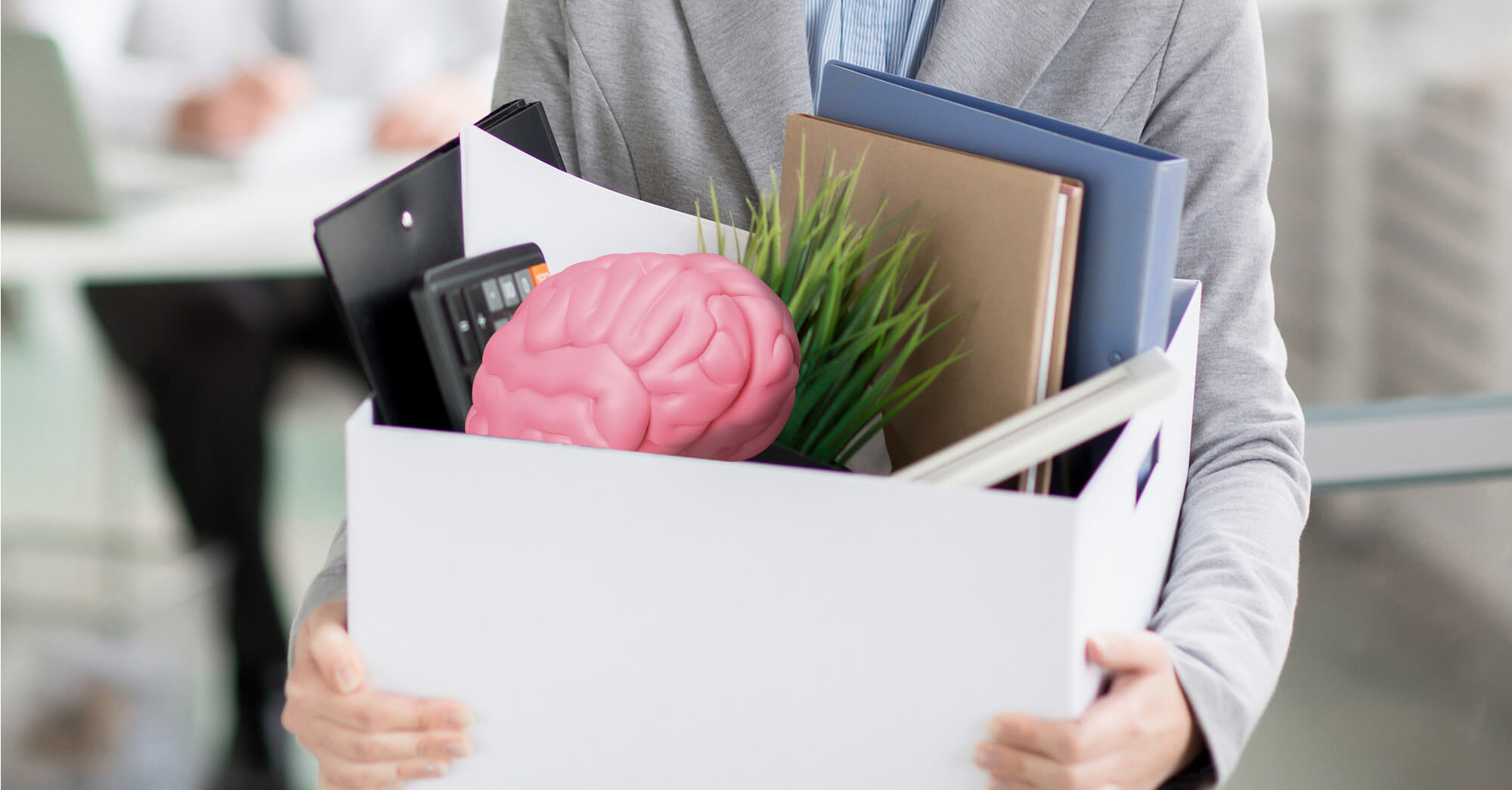
Suffering from a Great Knowledge Leak?
How to Prevent Knowledge from Walking out the Door
by Michael McGowan, Mavro Imaging
During the Great Resignation, which began in the wake of the pandemic, almost 100 million workers left their jobs. Some switched companies, others quit altogether, and people retired in droves.
For many companies, the same employees have managed their document processing for 20, 30, or even 40 years. When the “Great Retirement” occurred and many of these long-standing employees retired, NOT ONLY were there not enough people to do the job, but the people who left took a lot of knowledge with them.
That large exit of long-term employees created a knowledge leak from which many companies are still recovering.
I remember visiting an insurance industry client and there was cake in the breakroom from the previous week’s retirement party, and they were already planning the next retirement party for the following week. A great deal of their internal process knowledge was walking out the door!
When significant blocks of institutional process knowledge are locked in the minds of long-term employees and they start retiring in large numbers, how can you recover? And how can you better prepare so that when the next person decides to leave, their knowledge doesn’t exit the building with them?
1. Bake Knowledge into Workflows
The first step is to bake MORE of the internal knowledge into the system so there is LESS risk of it leaving the building. One way is by creating smarter workflows.
Rather than a traditional “sort first, then scan” method, Mavro One-Touch Processing turns the opening and scanning steps into a commodity. Entry-level or temp workers can be used to open the envelopes, pull the content out, and drop them on the scanner. The contents could be a single payment, five payments, or a letter from a lawyer—all that person needs to do is simply move the physical paper through the scanning process. If the software recognition can identify the transaction type, it can skip the next seven or eight steps found in “traditional” processing.
By scanning first, then sorting documents post-scan, the system can leverage technology to transmit that post-scan knowledge from a person’s brain and into the software.
In doing so, the software offloads the manual task of making physical piles and bakes that knowledge into the system. Only if the software can’t make a determination will it give the case to an operator. And even then, it might be a simple decision (“Is it signed or not?”) that even a brand-new employee can figure out.
With this process, you let the technology do the work and only use your more experienced resources on the curve balls that the software can’t figure out.
2. Build a System that Inherently Guides the Learner
When a system can guide new employees on the steps to follow—even if an operator needs to intervene sometimes—it speeds up the onboarding process. It may still require SOME direction, but not a six-month lead time to train people on which things go in which piles. The ability to guide is inherently baked into the workflow during the discovery process.
Trainees can jump right into basic tasks with access to limited queues. As they master a workflow, they can move on to the next one. Once they’ve mastered scanning, for example, simple tasks can be added, such as identifying check amounts or intervening if a character is unreadable (is it a “7” or a “T”?). The trainee’s permissions are broadened as they learn.
Rather than learning the entire system upfront, this allows for training in stages. In this way, new hires are more efficiently onboarded and experienced workers don’t always need to intervene. This alleviates some of that manual labor from the more experienced workers, who can sit downstream in the system and make decisions on images and business rules.
Knowledge workers will still have to address any items the software can’t figure out, but they’re not looking at a hundred percent of them. And when a line of businesses or regulatory compliance issues change, the workflows can be updated to bring all the operators along.
Systematically putting those decisions in the post-scan process can reduce the number of trained and skilled decision-makers. The ability to commoditize that front piece makes it easier to train people or more viable to bring in temporary workers during seasonal peaks.
3. Create Teachable Moments
Skilled operators might know from experience how to classify a document, but if that knowledge resides in their head and not in the system, then when a mistake is propagated through the system, it’s harder to identify the origin. If it’s hard to find the source problem, then how does the person who did something wrong learn how to do it right?
In a true one-touch process, if the user gets it wrong, the system is able to track back to the error and what happened so it can become part of the training. The system will hold your hand, teach operators how to identify and sort documents and handle exceptions.
For example, when classifying a document, if groups AND subcategories are set up, selecting “Group A” might present a limited list of subcategories. The system won’t let you select Group A and then subcategory from Group B. It guides it in a way that makes onboarding and training a little bit easier.
Operators might also each have their own nuanced methods of working. When onboarding new employees, it becomes a coaching tree, with each trainee picking up and propagating slightly different processes depending on their trainer. One person might be making piles with the red ones first and the blue ones second because that’s how they’ve always done it. But maybe that’s not the ideal way.
4. Reframe Automation: From Grim Reaper to Guardian Angel
The value of software automation is often measured in labor reduction and streamlining. But the tables turned during the pandemic and the question became: How do we keep up with our workload when people are quitting, retiring in droves, or simply refusing to come to work?
For example, a nonprofit organization in the Northwest that I spoke to was using a team of 18 people to manually process incoming donations. Before the pandemic, they deliberately decided not to install automation software because they did not want to cut jobs. But then Covid happened, and things changed. Their team of 18 shrunk down to 12. Not only were a third of the workers no longer coming in, but everyone who quit took all their process knowledge with them.
This organization did not have the luxury of planning ahead for a knowledge transfer, as is the case with retirement.
Automation was previously seen as the grim reaper, eliminating jobs in its wake, but now it has become more of a guardian angel, rescuing organizations that can’t get enough workers in. The reductions are happening whether companies want them or not. Add to that inflation and wage increases, and the case automation becomes even stronger.
5. Future-Proof: Even After People Quit Quitting
How do you prevent knowledge leaks in the future?
While Forbes, the WSJ, and many sources have reported that The Great Quit is over and more people are now staying put in their jobs, there will always be people leaving – whether it’s in 10 months or 10 years. So that makes NOW an ideal time to look ahead, tidy up your organization’s internal processes, and put a plan in place to prevent knowledge leaks in the future.
By relying less on expendable resources and building a framework that keeps the knowledge in the system rather than in people’s heads (which go out the door when they do), you can come out in front—especially considering inflation and wage increases.
Even if your organization skirted the Great Resignation and your current workflow is working, just because you’ve “always done it that way” doesn’t always mean it is the best way or the easiest for onboarding when turnover inevitably happens.
Doesn’t just cope with turnover. Capitalize on it. Contact me if you want to discuss how your organization can put this into practice.
